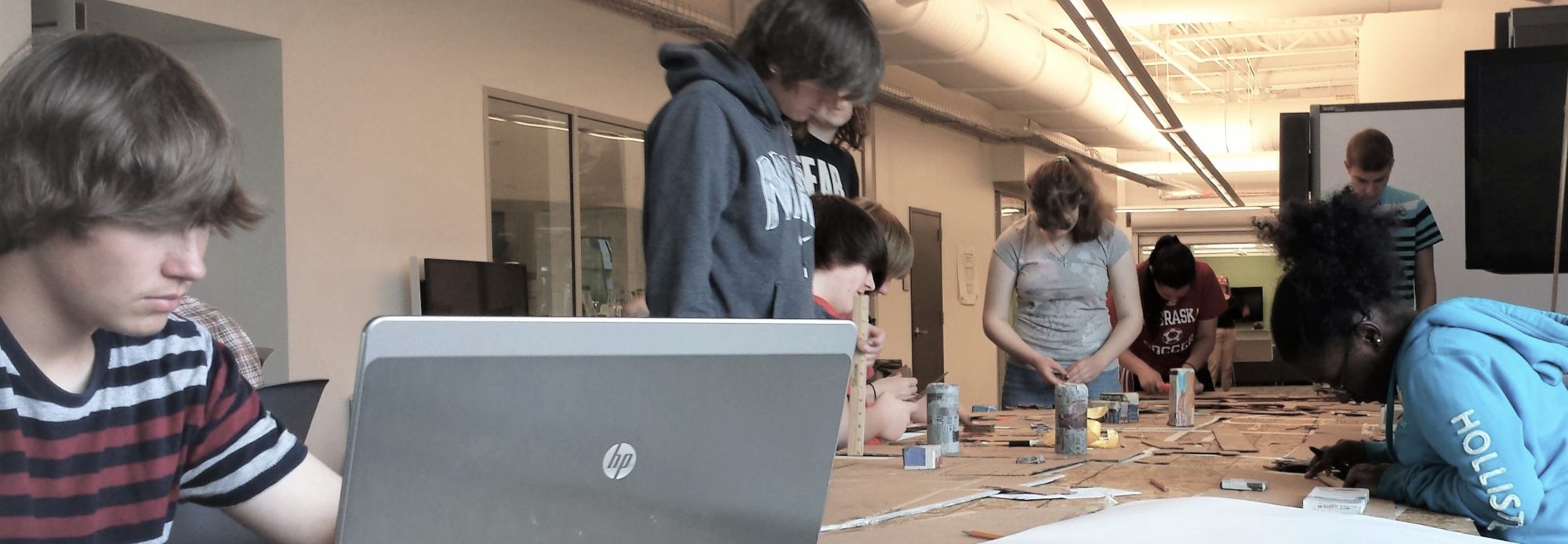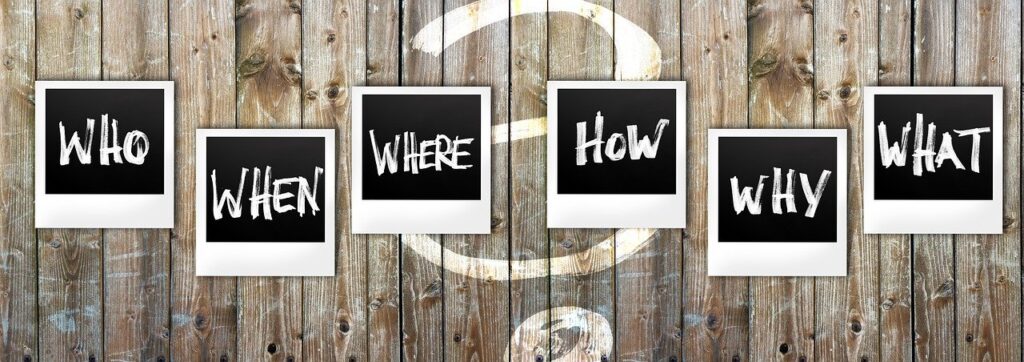
This is the second of a series of posts about what Project Based Learning infused with Social and Emotional Learning looks like when teaching remotely. Is it the ideal situation? Probably not, but it is the reality that many of us are dealing with. I will share my ideas and what others are doing to hopefully inspire you to action.
- Remote Entry Events
- Remote Inquiry in PBL
- Remote Assessment in PBL
- Remote Autonomy in PBL
- Remote Community Partnerships in PBL
- 7 Remote Feedback Protocols
- Remote Public Presentations in PBL
- Remote Reflection in PBL
Need to Knows
After an engaging remote entry event, it is time to introduce the Driving Question. Remember the intent of the DQ is to shift the excitement of the entry event to purposeful inquiry. Like a delicious appetizer, the entry event should leave your students wanting more.
The Need to Know Process (N2K) is a structured way for students to generate questions starting with the individual and culminating with the whole group. Once completed, the class N2K list drives inquiry and instruction every day. This is the fundamental way that student voice and choice is integrated into every aspect of PBL.
So how do we transition N2Ks to remote learning? Let’s consider some methods and technology options to facilitate online N2Ks.
Live Options
In remote learning start the N2K process the same as in person, by having students write down their questions on a sticky note, scrap paper, or in a journal. It is important to always start with individual questions to honor all voices in the class and give wait time.
After 5 minutes, put students into random breakout rooms of 4-5 students and have them share their questions and choose the group’s top three. After 5-10 minutes in breakouts, reconvene as a whole group and collect each group’s top questions.
There are many tech tools that could be used to collect and save the class N2Ks. Popular options including posting sticky notes in Padlet or Jamboard, listing them in Google Docs, or posting on a collaborative board in Nearpod. Don’t overwhelm students by mixing up how you do this. Pick one tool that students already know and stick to it for consistency.
On Demand Options
If you won’t being doing N2Ks together live, then you could start with a simple Google Form. Give students a set amount of time (1-2 days) to submit all of their N2Ks. Next share the spreadsheet of answers with the class and have them pick out their top 3 questions. This could be done individually or students could work in groups on a shared GDoc.
Another option is a slow chat on Twitter. Post the DQ with a class hashtag and have students respond throughout the week. At the end create a thread of the responses into a class list.
What to do with N2Ks
So you have collected a diverse list of N2K questions. What should you do with them? In face-to-face instruction, they are posted on the wall for everyone to see and to check up on daily. We want to replicate this visibility and daily checkin virtually. So “put” them somewhere that students see them. Make them easily accessible. You could house N2Ks on a class website, in Google Classroom, or other LMS.
The location should be the place that students go to daily in your virtual classroom.
You need to direct students to them constantly. Refer to a specific N2K as the focus of each lesson. Frame each day around them. Use N2Ks to drive student inquiry. A good way to think of it, is that you are replacing your daily objective in your lesson plan with a student N2K. Check off each N2K question as students answer it. Add new ones to the list as students ask more questions throughout the project. Students should still be learning similar content and skills in your class, but they are driving the instruction, instead of curriculum.
Questions? Interested in SEL and PBL workshops or consulting? Connect with me at michaelkaechele.com or @mikekaechele.