
This is the first of a series of posts about what Project Based Learning infused with Social and Emotional Learning looks like when teaching remotely. Is it the ideal situation? Probably not, but it is the reality that many of us are dealing with. I will share my ideas and what others are doing to hopefully inspire you to action.
- Remote Need to Knows
- Remote Inquiry in PBL
- Remote Assessment in PBL
- Remote Autonomy in PBL
- Remote Community Partnerships in PBL
- 7 Remote Feedback Protocols
- Remote Public Presentations in PBL
- Remote Reflection in PBL
Entry Events
Every project should begin with an entry event to prime the learner’s pump. We want to activate the prior learning inside of our students to launch the project. We also want to get kids excited about the topic that we are about to study. Entry events are a “hook” to the content that is coming and preemptively answer the age-old student complaint, “Why do we have to learn this?”
A good entry event captures both heads and hearts. An interesting problem creates cognitive dissonance while an empathetic situation generates an emotional perspective to the issue at hand. Different students will react more strongly to each, so including both engages more students into the project. Finally, the entry event should connect the content to the community and the final product.
One of my favorite entry event videos is posted below. Watch, laugh, and enjoy the plot twist. But then ask yourself, “What is the final product and community connection?”
Hopefully these teachers did more than just this simulation, but also tied this into a larger purpose. Sometimes rather than being a single experience, entry events are multiple activities that build upon each other to a culminating call to action.
Historically, by which I mean before Covid, entry events included things like simulations, inspiring videos, field work, guest speakers, a controversial article, open-ended science experiments, or a puzzling problem. Many of the best entry events require interactions between student and the community. So how can you launch an engaging project online? Here’s some ideas to consider:
Videos with Back Channel Discussion
Obviously, videos still work in remote learning, but just dropping a video into your LMS feed for students to watch whenever they feel like it, isn’t going to cut it. Make it an event. Schedule a time to watch the video together in live time. Have students active in a chat reacting to it as they watch. Show multiple short videos around a theme. Use videos from various platforms like TicTok, news clips, interviews, or science clips, not just movies or YouTube. Share videos of diverse people reacting to your topic to give them multiple perspectives.
It is important to set the stage. If you just show a video without any background, students may not react much. Instead hype it up by telling students we about to launch a huge project to set up the video before viewing it. Your enthusiasm toward the project launch goes a long way in selling the value of what you are about to embark on.
Video Conference Guests
Many teachers are using video conferencing to invite in guest speakers. One benefit of social distancing is that many adults are working from home and it is actually easier for them to commit to sharing with your class. They don’t need to take time off from their job or travel, but can easily join you for a few minutes.
Guest speakers don’t need to be national scientists or famous leaders. Your local healthcare worker or government official are more accessible and connect the project to your local community. Having trouble finding someone? Ask your students’ parents to contribute personally or if they have a connection in the field related to your project. Many teachers are uncomfortable with networking, but reaching out is a risk worth taking to move your project to the next level.
Virtual Field Trips
I don’t think anyone is scheduling field trips this year. The risks and safety protocols are too big of an obstacle. I prefer the term, field work, which implies that there is a purpose and task to be completed related to the project. But in lieu of physical trips there are hundreds of online options from virtual museums, webcams, or other virtual trips such as Google Expeditions.
Teacher Field Work
Another option is to do the field work yourself. My friend, Sarah Smith and her team go on a trip themselves, interview people, collect data and information for the project. They record their field work and edit it to present to students the information. Is this better than students doing it? No, but it is better than no trip at all. Personally I love this idea!
Home Field Work
Field work can be done at home. Tell students to go outside and collect bugs, leaves, water samples, or whatever else that you are studying. Have them observe patterns in their neighborhood or at the store (if they go). Assign data collection of how much time they sleep, read, exercise, and are online. This kind of field work is personal and relevant. Bonus: you can get them off from their devices and active.
Interviews
We may not be gathering with loved ones over the holidays as the virus is spiking, but a phone call or video conference with family members is a great opportunity to interview them to get their perspective on a historical event, current event, or cultural viewpoints. Tying content into family history is a powerful way to make it relevant. When students share different viewpoints with each other they can learn to appreciate other perspectives.
Virtual Simulations
Run a virtual experiment or record yourself in a science lab. Use a popular game like Minecraft or Among Us as the launching point. Ask students to design their own (safe!) experiments at home with adult supervision. Have them investigate scientific phenomenon themselves.
No matter what option or combination of options, you choose, an engaging entry event is critical for student buy-in to the project. Few of us consider remote learning ideal, but we can still engage students in relevant work with a little creative thinking.
Questions? Interested in SEL and PBL workshops or consulting? Connect with me at michaelkaechele.com or @mikekaechele.
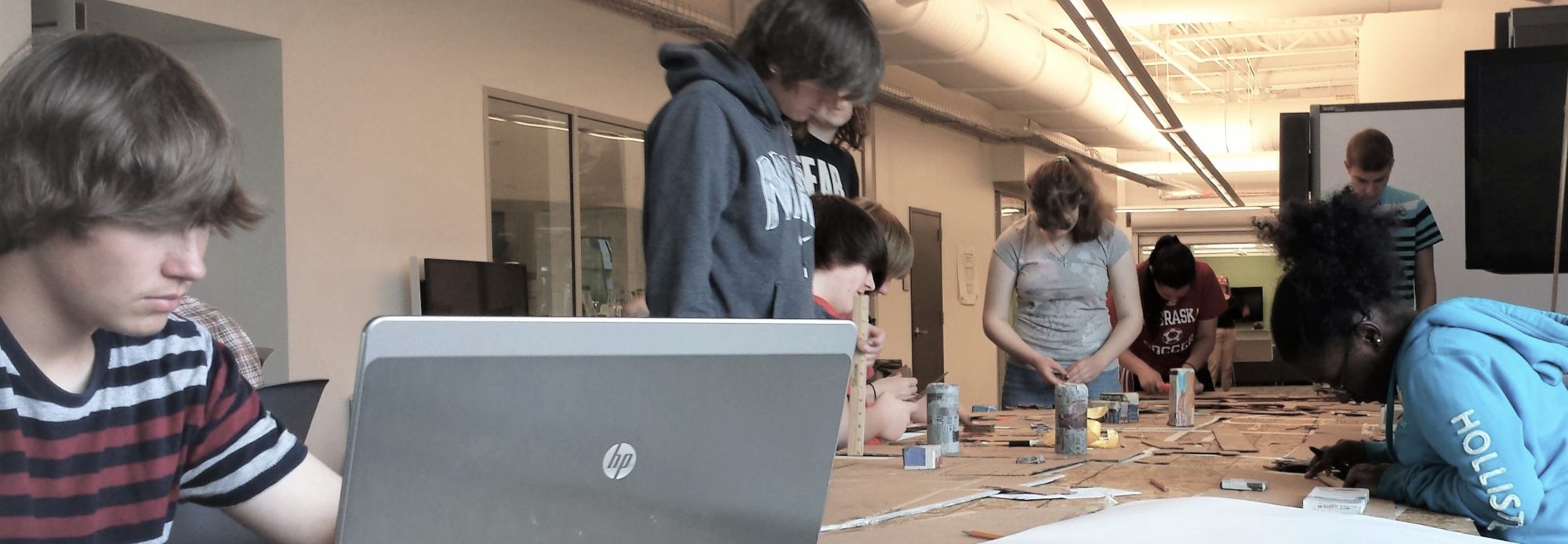
Pingback: Sharing Diigo Links and Resources (weekly) | Another EducatorAl Blog