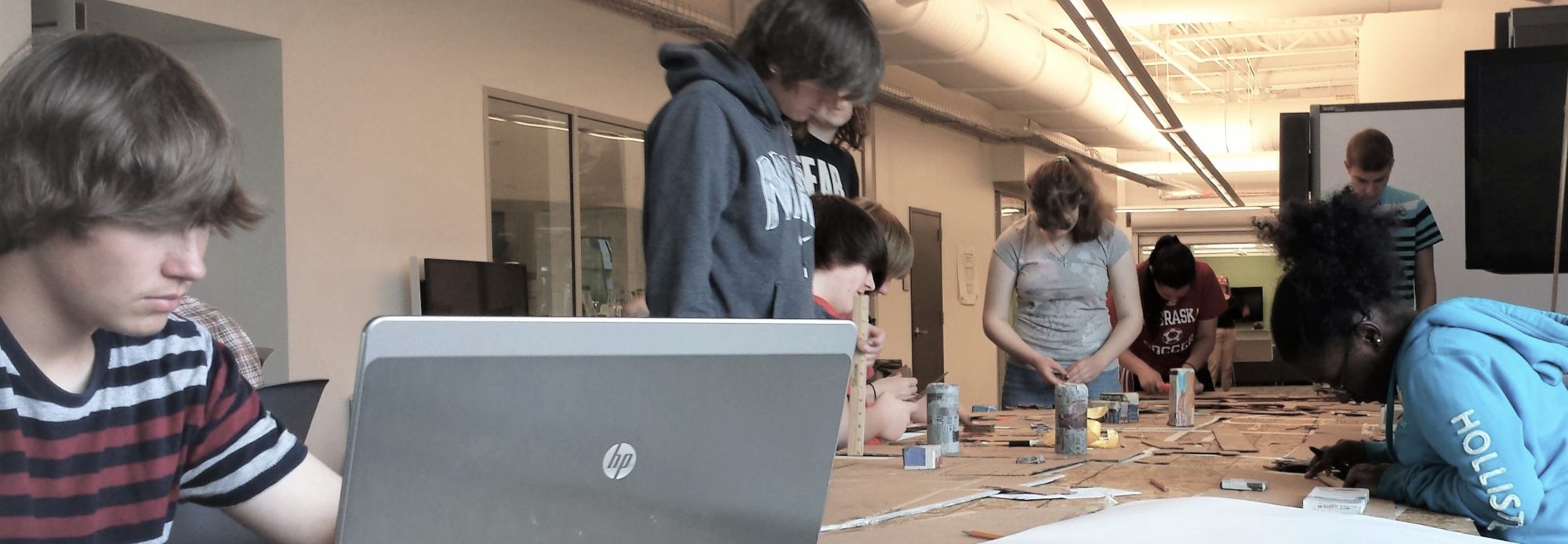Many teachers and students have or are returning to face-to-face classrooms with Covid social distancing rules in effect. Wearing a face mask, staying six feet apart, and not sharing materials makes group work and collaboration seem impossible. But there are ways to use technology and our space to still have social interactions and use groups to achieve tasks including Project Based Learning.
Here are 5 suggestions to make that happen. (Sidenote: many of these strategies will also work for online distance learning.) See which ones might work for you:
1. Go outside
One of the simplest ways to social distance is to go into a larger space than the typical classroom. This way students can maintain proper social distancing but still talk to each other. Some schools are using the lines of a parking lot to measure that partners are far enough apart. As a bonus, we know that the virus spreads more inside, so taking kids outside is healthy too.
Teachers can still use talking circles by making them larger. Have student “pass” around an invisible talking stick by pretending to throw and catch it. While outside, students can talk louder so all can hear without disturbing other classes in the building.
If you plan to use outdoor spaces frequently inform students and parents with suggestions that they bring a yoga mat or towel to sit on, plenty of water, and sunscreen or hats. You will also need a backup plan for days when the weather doesn’t cooperate.
I realize that not everyone has this option due to climate, size of school grounds, safety concerns, or even school policies. A compromise would be to move your class to a larger space inside (if available) like a gym, cafeteria, or common space. Other options to consider are getting rid of your teacher desk and having student groups work in the hall. We need to be as creative as possible about where class takes place.
2. Collaborative Technology
For schools that are entirely virtual, technology is how students are working together. If you are teaching in person then use the same tools for collaboration. The Google suite of tools including Classroom, Docs, Slides, Sheets, Forms, Drawings, and Jamboard offer a myriad of options for kids to work on the same things while physically distant. Apple and Microsoft offer similar tools. Students can work in “groups” collaboratively online while sitting six feet or six hundred miles apart.
Another online tool to consider is Padlet, which allows for easily collecting of sticky notes from students. Think exit tickets or answers to a warmup question. But students can also use it in groups for brainstorming or tracking project process. Google Jamboard has much of the same capabilities.
Upper elementary and secondary students can silently communicate in a document. GDocs has commenting and a built-in chat feature. Students are used to texting so communicating this way is natural for them. Organize group discussions by posting a question in a Doc and having the conversation through writing. You could project it on the board for all to see. It may be awkward at first so try it out with a fun topic before diving into content. One trick that I use in group writing is to have each student write in a different font color to assess individually.
3. Protocols
Many of the protocols that we have used in the past can be adapted to social distancing. You can still use PBL protocols of Need to Knows, 4 corners, gallery walk, and the tuning protocol. Start off Need to Knows individually by listing in a journal or on scrap paper. Next the entire class shares in a GDoc. Finally have a whole room conversation while the teacher writes the top 10-15 on the board or butcher paper.
If you go outside or to a larger space, you can still have students go to 4 corners while maintaining distance. Gallery Walks can be spaced out in hallways or on outside walls of your building. Have students stand by their poster and rotate every 3 minutes in an organized fashion. The tuning protocol can be done via video with a tool such as Flipgrid or socially distanced outside. Another alternative would be to silently look at each other’s work online and leave written comments.
Harvard Project Zero has many Visible Thinking Routines. There are Visible Thinking Routines based on analyzing ideas, working with others, and for engaging in actions. I have created free online templates for many of them that can be used in person or remotely. Almost any protocol can be adjusted for social distancing with the help of moving to a larger space or using online templates.
4. Scrum boards
One of my favorite methods to coach students to manage their groups is scrum boards. Adapted from the business world, they are a project management tool to keep a team and the project on track. The basic form sorts tasks into three columns: to do, doing, and done. In the past teachers have used sticky notes and posters or bulletin boards to create them.
During social distancing use my GDoc student scrum board template or a business tool such as Trello to have students organize their project process online. Make sure that each group shares their scrum board with you to allow monitoring and to use it for conferencing conversations.
5. Video conferencing
Students and teachers working remotely are making extensive use of Google Meet, Zoom, Skype, or Microsoft Teams to collaborate. You can use video conferencing even when students are in the same room. Have every student bring in their own headphones or earbuds to keep the nose down.
Use random breakout rooms to have small group discussions about literature, articles, and classroom content. Combine it with a protocol to have proof of learning for assessment. Use fixed breakout rooms for project work time so that teammates can discuss their process as they work, even if they are not sitting right next to each other.
Most schools will not allow visitors, including parents. Use video conferencing to bring in guest speakers or content experts. Visitors can speak to the whole class via a projector or coach small groups on their projects in a breakout room. Due to Covid, many adults actually have more flexibility in their schedule to make a video visit than when they were working at the office.
Social distancing brings many challenges. Don’t try to implement all of these ideas at once, but pick one or two protocols and online tools to use extensively and slowly add others as needed when students are comfortable.
Let’s Connect
Questions? Interested in SEL and PBL workshops or consulting on remote learning? Connect with me at michaelkaechele.com or @mikekaechele.